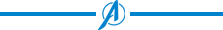May 8, 2023
With this raffle, Volleyball Alberta is partnering to support Volleyball Canada’s Para National Program in pursuit of the podium at the 2024 Paralympic Games in Paris.
Our Go For Gold raffle will open May 9th at 8:00 AM and will close May 20th at 11:59 PM with the draw taking place at the Volleyball Alberta South Office on Monday, May 22, 2023 at 11:00 AM.
To play, please purchase tickets online by scanning the QR Code at any of the @volleyballcanada upcoming events in Alberta, or follow the direct link (Alberta Only, 18+):
https://www.rafflebox.ca/raffle/volleyballab (purchase tickets HERE)
Spanning three major events, we can’t wait to watch the jackpot grow:
Edmonton 2023 ParaVolley Zonal Qualifier
Don’t miss out on your chance to win big while supporting a great cause!
@volleyballalberta @canadawsittingvb @sittingcanucks @volleyballcanada
TICKETS ONLY SOLD IN ALBERTA: geo-location services from the user’s device will be used to determine that the purchaser is indeed in the province of Alberta at the time of purchase. Purchasers will need to ensure that their location services are enabled in order for the transaction to work.
Geo-location:
-The following will appear when the purchaser selects ‘Purchase Tickets’:
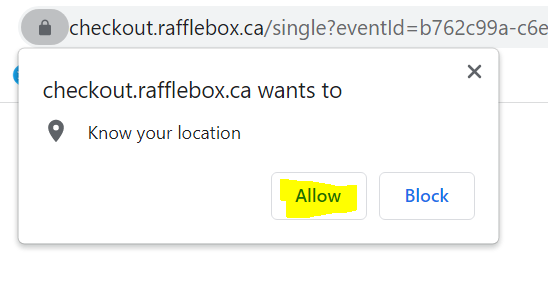
-The purchaser must select Allow. Once selected they will be taken to the purchase screen where they enter their details.
-If the purchaser selects Block, the transaction will be stopped there and they will be taken to a screen that tells them we were unable to determine their location and therefore they cannot purchase tickets.
-Should their geo location be turned off, it can be re-enabled again with the steps below.
-Please note location services relies on a verification based on the user’s internet service provider’s location. Some mobile data providers may be providing internet connections from an out of province source that will not register the device as located in province. If this occurs please try switching the device from mobile data to a local Wifi connection.
Google Chrome
- On your computer, open Chrome.
- At the top right, click More > Settings.
- Under “Privacy and security,” click Site settings.
- Click Location.
- Turn Ask before accessing on or off.
Microsoft Edge
- Go to Start > Settings > Privacy > Location.
- Turn on Allow access to location on this device.
- Turn on Allow apps to access your location.
- Turn on Allow desktop apps to access your location if present.
Safari
- Open your iOS’s Settings app.
- Tap [Privacy] > [Location Services] > [Safari Websites]
- Tap [Allow Location Access] > Set to [While Using the App]